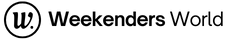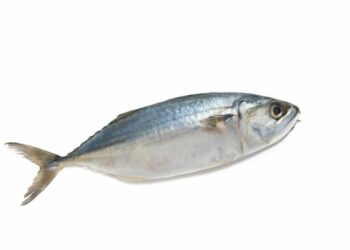To create “metal” in the game “Little Alchemy,” you need to combine two basic elements. Here’s the step-by-step guide:
Metal = Fire + Stone
Instructions:
- Launch the Little Alchemy game on your preferred platform (website, app, etc.).
- Search for the “Fire” element in the game’s element library and drag it onto the workspace.
- Next, find the “Stone” element in the library and also drag it onto the workspace.
- Once both elements are placed on the workspace, they will combine, resulting in the creation of “Metal.”
Now you have successfully made “metal” in Little Alchemy! Keep experimenting with different combinations to discover more elements and items in the game. Have fun exploring the possibilities!